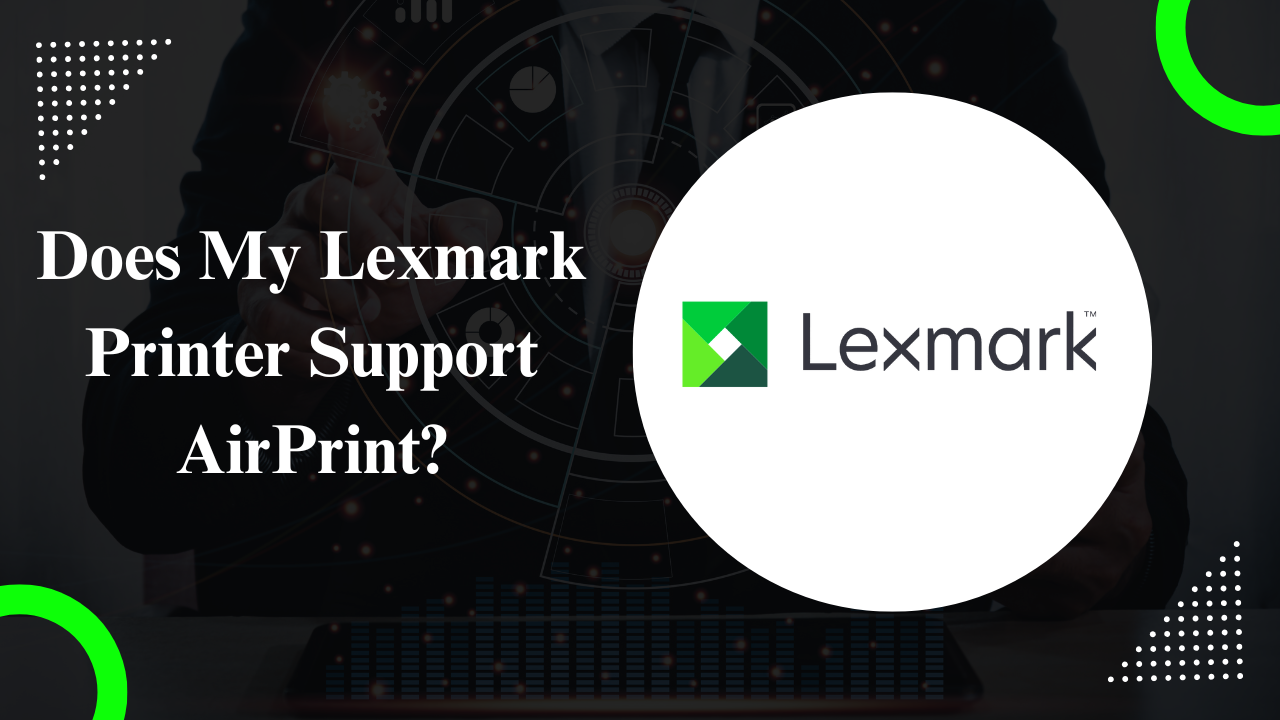What Is AirPrint?
AirPrint is a wireless printing technology that lets Apple devices, such as iPhones, iPads, and Mac computers, communicate with compatible printers over a shared Wi-Fi network. It eliminates the hassle of downloading and installing drivers or additional software, providing a plug-and-play printing experience.
How to Check If Your Lexmark Printer Supports AirPrint
Not all Lexmark printers are equipped with AirPrint functionality. To determine if your printer supports it, follow these steps:
- Consult the User Manual: The user manual or product documentation that came with your Lexmark printer will typically indicate whether it supports AirPrint. Look for phrases like “AirPrint-compatible” or “supports AirPrint.”
- Check the Printer Model: You can also check your printer’s model on the Lexmark website. Visit their official support page and enter your model number to see the specifications.
- Visit Apple’s List of AirPrint Printers: Apple maintains an updated list of AirPrint-compatible printers. Check if your Lexmark printer is listed here.
Common AirPrint-compatible Lexmark printers include the Lexmark MC3224, Lexmark C3426, and models from the Lexmark CX and MB series. Ensure you have the latest firmware installed for optimal compatibility.
How to Set Up AirPrint on a Lexmark Printer
If your Lexmark printer supports AirPrint, setting it up is a breeze. Here’s how you can do it:
- Connect Your Printer to Wi-Fi: Use your printer’s control panel to connect to the same Wi-Fi network as your Apple device. Refer to the user manual for specific instructions.
- Enable AirPrint: Most Lexmark printers have AirPrint enabled by default. If it’s not, you can activate it via the printer’s settings or web-based interface.
- Test the Connection: On your Apple device, open the file or photo you want to print, tap the “Share” button, and select “Print.” Choose your Lexmark printer from the list of available printers.
If everything is set up correctly, your document should print wirelessly using AirPrint.
Troubleshooting Common Issues
Even with AirPrint-compatible printers, you might encounter issues during setup or usage. Here are some common problems and their solutions:
- Printer Not Found: Ensure your Lexmark printer and Apple device are on the same Wi-Fi network. Restart both devices if necessary.
- Outdated Firmware: Check for firmware updates on the Lexmark website to ensure your printer is running the latest version.
- Incorrect Network Settings: Reset your printer’s network settings and reconfigure the Wi-Fi connection.
Benefits of Using AirPrint with Your Lexmark Printer
Leveraging AirPrint on your Lexmark printer offers several advantages:
- No Drivers Required: Skip the hassle of downloading and installing printer drivers.
- Seamless Integration: Print directly from native Apple apps like Safari, Photos, and Mail.
- High-Quality Printing: AirPrint optimizes print quality for Apple devices, ensuring crisp and professional results.
Alternatives to AirPrint
If your Lexmark printer does not support AirPrint, don’t worry. There are alternative ways to enable wireless printing:
- Lexmark Mobile Print App: Download the Lexmark Mobile Print app for iOS and Android to print wirelessly.
- Google Cloud Print: Though discontinued officially, some Lexmark printers still support this feature through third-party tools.
- Third-Party Apps: Apps like Printer Pro or Printopia can bridge the gap if AirPrint isn’t supported.
Conclusion
Understanding whether your Lexmark printer supports AirPrint is crucial for maximizing its functionality. With AirPrint, you can enjoy effortless wireless printing from your Apple devices. If your printer isn’t AirPrint-compatible, consider alternative options to achieve similar convenience. For more detailed assistance, consult the Lexmark support team or explore the resources available on their website.
Whether you’re printing at home or in the office, AirPrint is a game-changer for those who value simplicity and efficiency. Check your Lexmark printer’s compatibility today and elevate your printing experience!