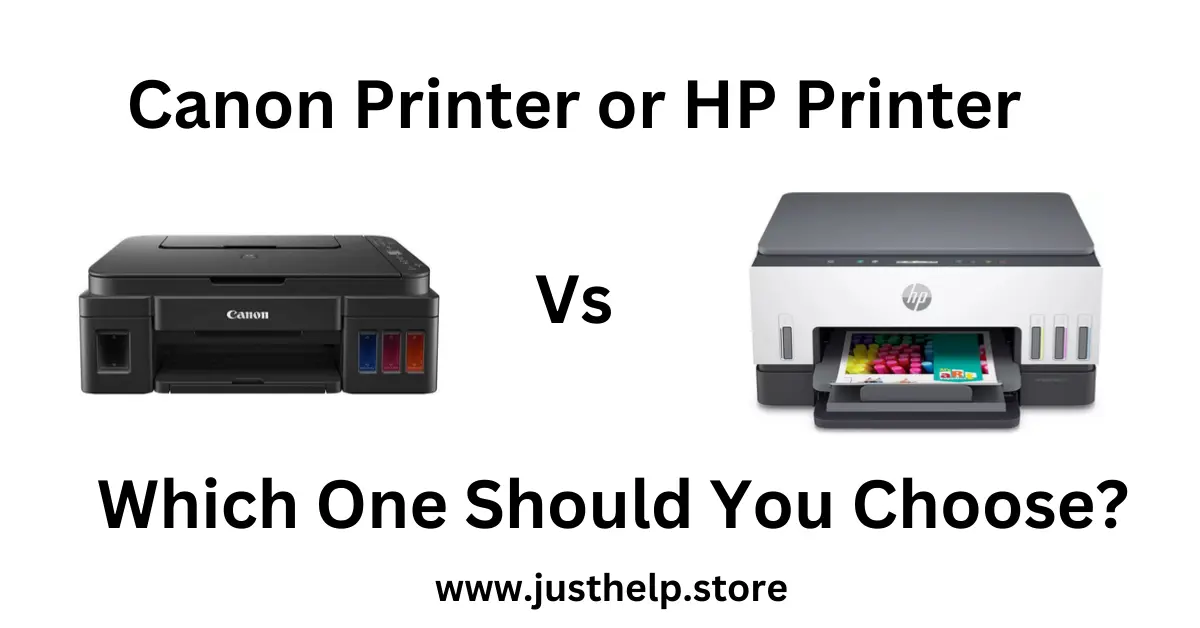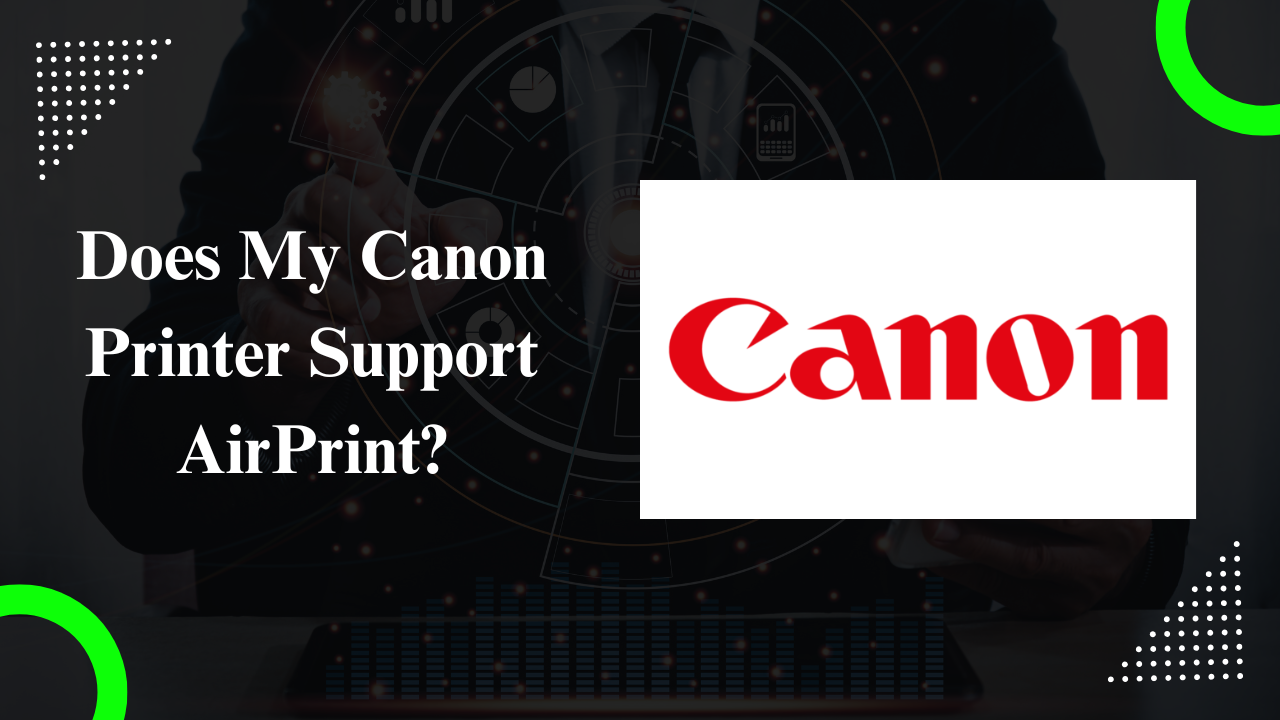Top HP Printer Alternatives for Home and Office
Why Consider an HP Printer Alternative? HP printers are popular for their reliability and performance. However, some users look for alternatives due to high ink costs, limited features, or compatibility issues. Fortunately, several printer brands offer excellent options at competitive prices. Best Alternatives to HP Printers 1. Brother Printers Brother printers are known for their … Read more