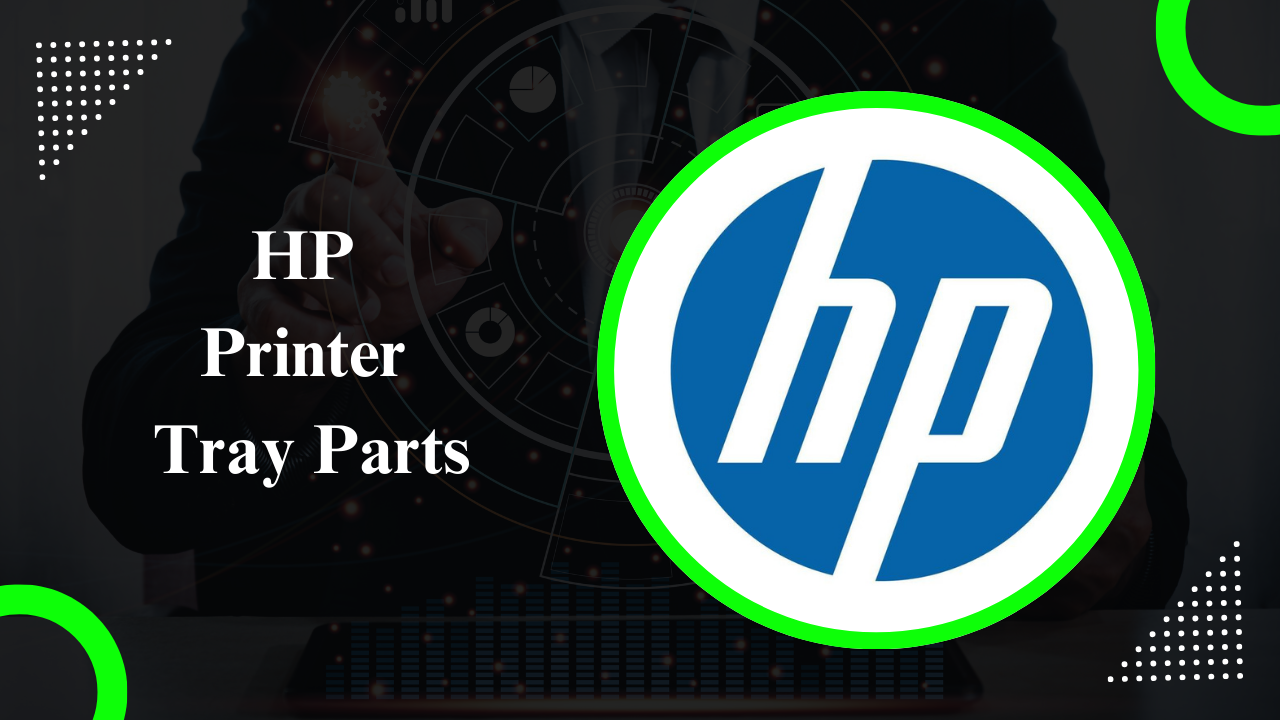Introduction to HP Printer Tray Parts
When your HP printer’s paper tray starts malfunctioning or becomes damaged, finding the right replacement parts is crucial for restoring its functionality. HP printers, especially models like the HP LaserJet series, are known for their high-quality print output, but even the most durable printers require occasional repairs. In this guide, we will cover the most common parts of the HP printer tray, their function, and how to replace or repair them.
Common HP Printer Tray Parts
HP printer tray systems consist of various essential parts, each serving a specific purpose. Below are the most common HP printer tray parts that may need replacement or repair:
- Tray Rollers: The rollers help feed paper smoothly into the printer. Over time, they may wear out, causing paper jams or misfeeds.
- Paper Tray Guides: These guides ensure the paper aligns correctly within the tray. If damaged, the paper may misfeed or cause issues during printing.
- Tray Assembly: The entire tray unit that holds the paper can sometimes become broken or misaligned, especially after extensive use.
- Tray Latches and Locks: These parts help secure the tray in place. If they break, the tray may not stay securely inside the printer.
- Paper Tray Spring: The spring mechanism controls the paper’s tension and helps feed it into the printer. A broken spring can cause feeding issues.
Where to Buy HP Printer Tray Parts
If you’re in need of genuine HP printer tray replacement parts, several reliable sources are available:
- Official HP Website: Purchasing directly from the official website ensures you’re getting high-quality, genuine replacement parts for your HP printer tray.
- Authorized HP Resellers: These resellers are licensed to sell original HP printer parts and offer warranties on their products.
- Third-Party Suppliers: Many third-party suppliers sell compatible replacement parts, though be sure to verify their quality before purchasing.
- Online Marketplaces: Websites like Amazon, eBay, and others offer a variety of options, including OEM and third-party parts, with customer reviews to guide your choice.
How to Replace HP Printer Tray Parts
Replacing parts in your HP printer tray is relatively simple if you follow these steps:
- Turn off the Printer: Always power off the printer and unplug it before making any repairs.
- Remove the Tray: Carefully remove the paper tray from the printer. This may involve sliding it out or unlocking a latch.
- Inspect the Damaged Parts: Identify the damaged or worn-out components like the rollers or tray guides.
- Install New Parts: Insert the new replacement parts into the tray assembly, ensuring everything is correctly aligned.
- Reassemble the Tray: Once all parts are replaced, reassemble the tray and test it to make sure everything is functioning properly.
Common Issues and Fixes for HP Printer Tray
If you’re experiencing issues with your HP printer tray, here are some common problems and potential fixes:
- Paper Jams: If paper is frequently jamming, check for worn-out tray rollers or misaligned paper guides. Replace any damaged parts.
- Paper Misfeeds: This is often caused by worn or broken tray rollers. Replacing the rollers should resolve the issue.
- Tray Not Locking: If the tray isn’t locking into place, the latch or locking mechanism may be broken. A simple replacement can fix the issue.
- Paper Tray Not Feeding: A malfunctioning spring or misaligned guides could be the cause. Inspect and replace these parts as needed.
Conclusion
Maintaining and repairing your HP printer tray is essential for ensuring smooth operation and high-quality printing. With the right HP printer tray parts and a little know-how, you can keep your printer functioning optimally for years to come. Whether you’re looking for genuine parts or simply need to replace a worn component, make sure to choose quality parts and follow proper installation procedures.