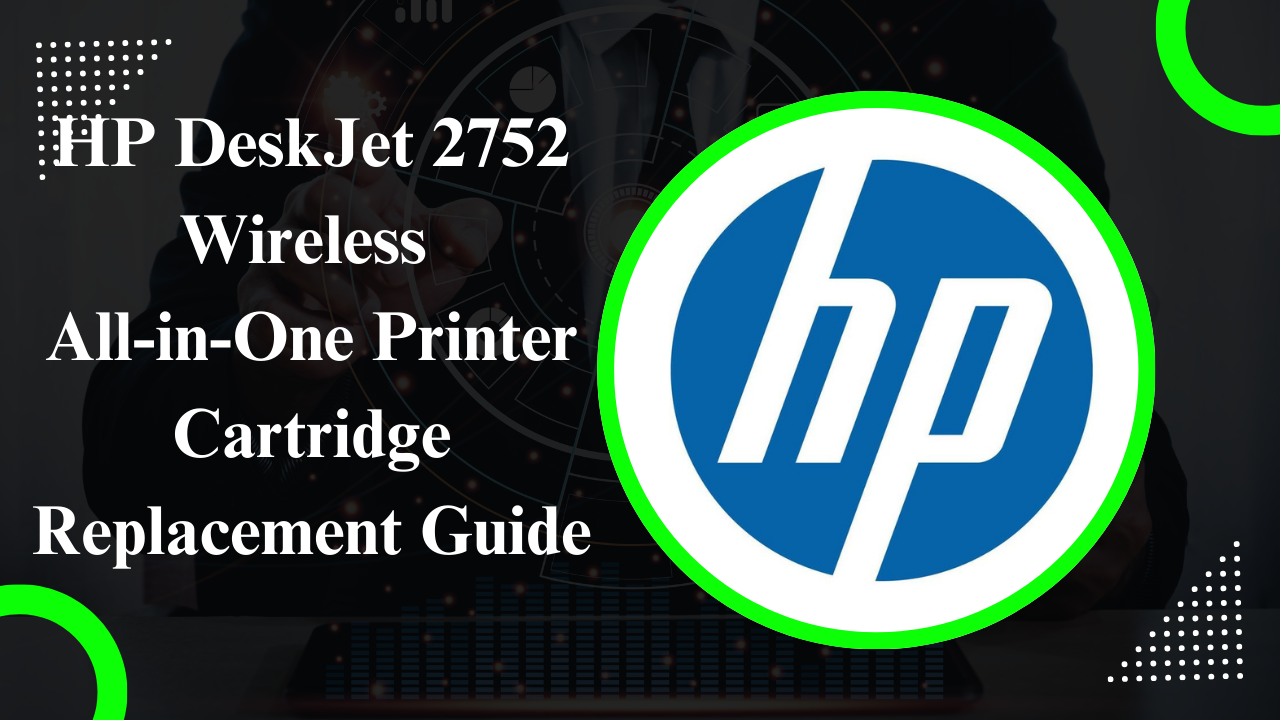Discover the best options for replacing and maintaining cartridges for your HP DeskJet 2752 Wireless Printer. This guide covers everything you need to know about cartridges, installation, and pricing.
Introduction to the HP DeskJet 2752 Wireless Printer
The HP DeskJet 2752 Wireless All-in-One Printer is a versatile and affordable printing solution for both home and small office use. With its wireless connectivity and multi-functionality, it provides printing, scanning, and copying capabilities. To keep your printer performing at its best, choosing the right cartridge is crucial.
Why Choose the Right Cartridge for Your HP DeskJet 2752?
Using the correct replacement cartridge for your HP DeskJet 2752 ensures high-quality prints and prevents potential damage to your printer. There are several options available, including original HP cartridges, compatible alternatives, and refillable cartridges. Let’s explore your choices.
Types of Cartridges for the HP DeskJet 2752 Wireless Printer
1. Original HP Ink Cartridges
Original HP DeskJet 2752 ink cartridges provide top-notch print quality and reliability. These cartridges are specifically designed for your printer, ensuring smooth performance and vivid color prints.
2. Compatible Ink Cartridges
If you are looking to save on costs, compatible cartridges for the HP DeskJet 2752 can be a great option. These third-party cartridges are designed to work with your printer, providing similar performance at a more affordable price.
3. Refillable Cartridges
For eco-conscious users, refillable ink cartridges offer a sustainable solution. These cartridges can be refilled multiple times, reducing waste and saving money in the long run.
How to Replace the Cartridge in HP DeskJet 2752 Wireless Printer
Replacing the cartridge in your HP DeskJet 2752 is a straightforward process:
- Turn on the printer and open the ink cartridge access door.
- Wait for the cartridge carriage to move to the center.
- Remove the old cartridge by pressing down gently on it and pulling it out.
- Unpack the new ink cartridge and remove the protective tape.
- Insert the new cartridge into the slot and push it in until it clicks into place.
- Close the ink cartridge access door and the printer will automatically recognize the new cartridge.
For detailed step-by-step instructions, refer to your printer’s manual.
Where to Buy HP DeskJet 2752 Wireless Printer Cartridges
You can purchase HP DeskJet 2752 wireless printer cartridges from several sources:
- Official HP Store
- Online marketplaces like Amazon
- Local office supply stores
- Third-party cartridge retailers (for compatible or refillable options)
Make sure to compare cartridge prices before making a purchase to get the best deal. Shopping around can help you find discounts and special offers.
How Much Does a Replacement Ink Cartridge Cost?
The cost of a replacement ink cartridge for your HP DeskJet 2752 depends on the type of cartridge:
- Original HP ink cartridges typically cost more, ranging from $20 to $40 per cartridge.
- Compatible cartridges can be found for as low as $10 to $20, providing a more affordable option.
- Refillable cartridges usually cost around $10 to $15, and you’ll also need to buy ink refills.
Conclusion: Choosing the Best Cartridge for Your HP DeskJet 2752 Wireless Printer
Whether you’re looking for an original ink cartridge for optimal quality, a compatible cartridge to save money, or a refillable cartridge to reduce waste, there are many options for your HP DeskJet 2752 printer. By choosing the right cartridge, you can ensure your printer operates efficiently, providing crisp, clear prints for all your needs.
Always check compatibility before purchasing and consider factors like price and longevity to make an informed choice. Happy printing!