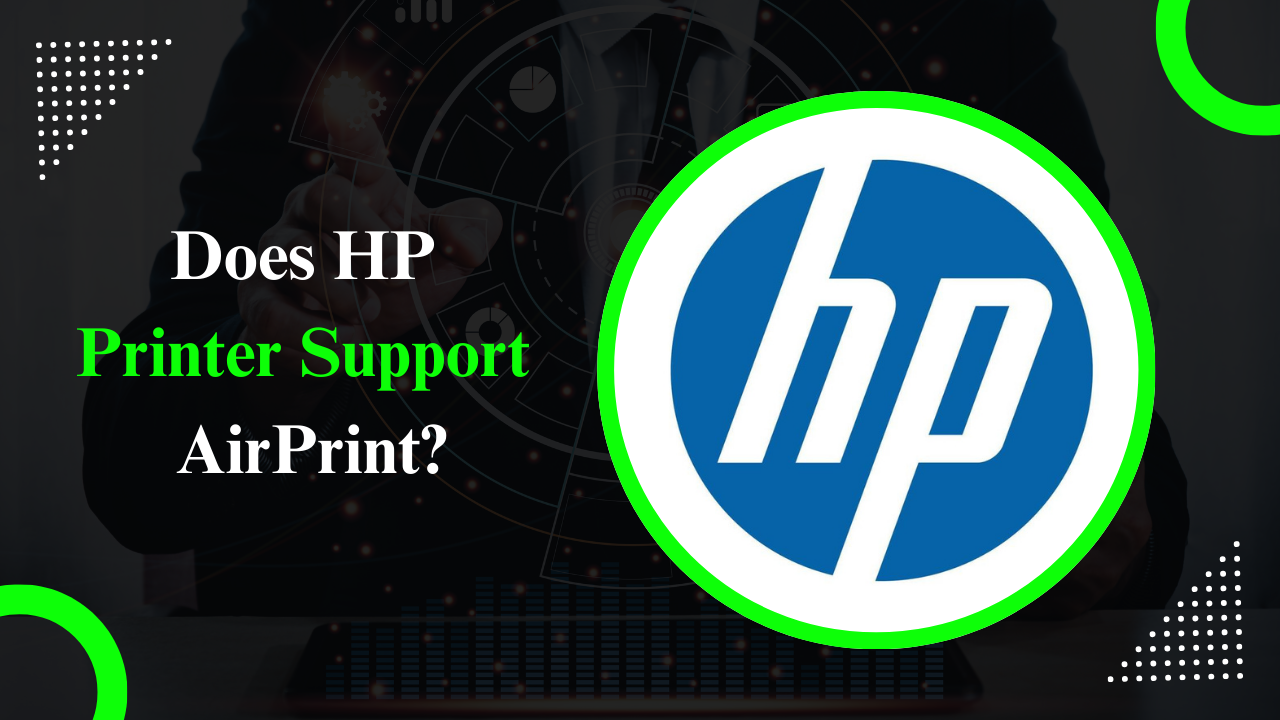Your ultimate guide to HP printers and Apple AirPrint technology.
What is AirPrint?
AirPrint is a wireless printing technology developed by Apple that allows users to print documents, photos, and more directly from their Apple devices
such as iPhones, iPads, and Mac computers. AirPrint eliminates the need for drivers or software installation, offering a seamless and convenient printing experience.
Do HP Printers Support AirPrint?
The answer is yes! Most modern HP printers support AirPrint. HP has been integrating AirPrint compatibility into its printer models for years,
making it easy for Apple device users to connect and print wirelessly. With AirPrint, there’s no need for additional apps or configurations.
List of HP Printers That Support AirPrint
Here are some popular AirPrint-compatible HP printers:
- HP OfficeJet Pro Series
- HP DeskJet Series
- HP LaserJet Series
- HP ENVY Series
- HP Smart Tank Series
Most of these printers come with built-in Wi-Fi, enabling them to work seamlessly with AirPrint.
How to Set Up AirPrint on an HP Printer?
Setting up AirPrint on an HP printer is simple. Follow these steps to get started:
- Ensure your HP printer is AirPrint compatible.
- Connect your HP printer to the same Wi-Fi network as your Apple device.
- On your Apple device, open the file or photo you want to print.
- Tap the “Share” button and select “Print.”
- Choose your HP printer from the list of available printers.
- Adjust print settings if needed and tap “Print.”
Troubleshooting AirPrint Issues with HP Printers
While HP printers are generally reliable, you may occasionally face issues with AirPrint. Here are some tips to troubleshoot common problems:
- Check Network Connection: Ensure both your printer and Apple device are connected to the same Wi-Fi network.
- Restart Devices: Power cycle your printer and Apple device to refresh their connection.
- Update Firmware: Make sure your HP printer firmware is up to date.
- Printer Visibility: Ensure AirPrint is enabled on your HP printer and it’s not in sleep mode.
Benefits of Using AirPrint with HP Printers
Using AirPrint with HP printers offers several advantages:
- Seamless Integration: No need for additional drivers or apps.
- Wireless Convenience: Print from anywhere within your Wi-Fi range.
- Compatibility: Works effortlessly with iPhones, iPads, and Mac computers.
- Fast Setup: Quick and easy to connect.
Conclusion
If you own an Apple device, HP printers with AirPrint support are an excellent choice for effortless and wireless printing. With compatibility spanning
across many HP models, you can enjoy a smooth printing experience without the hassle of installing drivers or additional software. Remember to ensure your HP printer is
connected to the same network as your Apple device and that its firmware is up to date for the best results.
Now that you know the answer to “Does HP printer support AirPrint?” it’s time to enjoy the convenience of wireless printing!