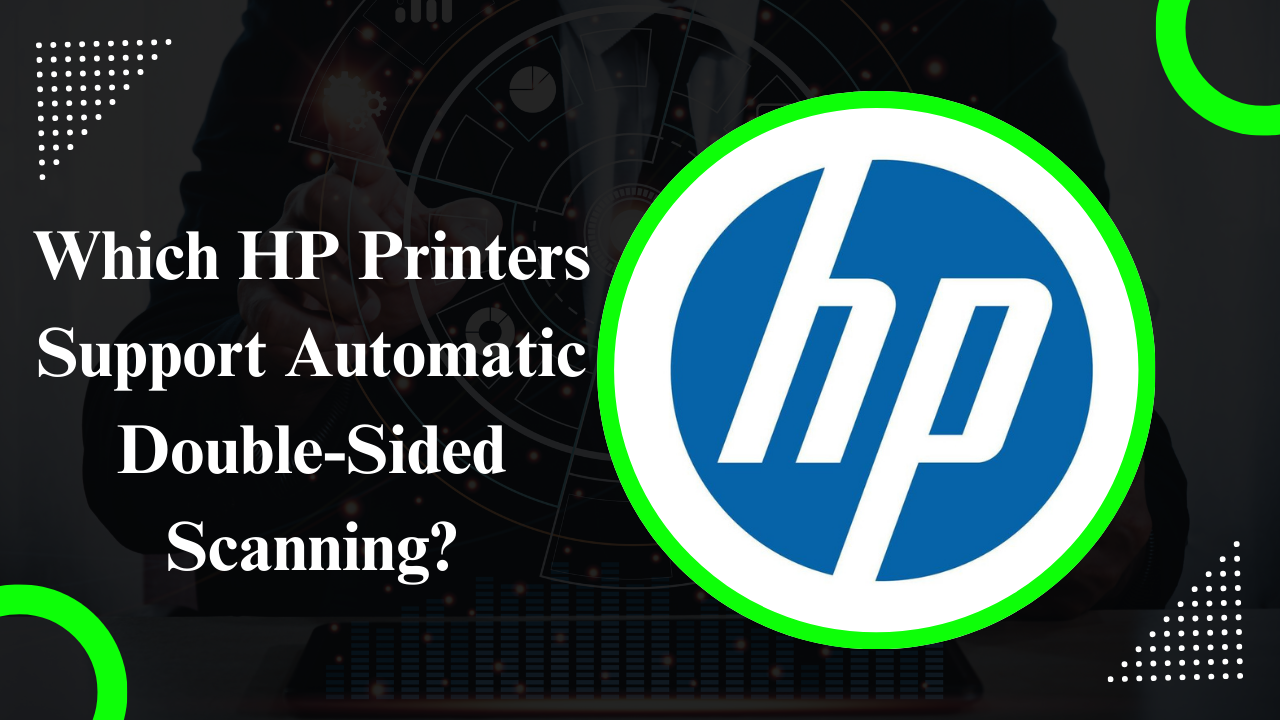Introduction to Automatic Double-Sided Scanning
Automatic double-sided scanning, also known as duplex scanning, is a crucial feature for offices and home users looking to improve productivity. Instead of manually flipping pages, printers with this capability automatically scan both sides of a document in one go.
If you’re searching for an efficient HP printer with this feature, you’ve come to the right place. Let’s explore the HP printer models that support automatic double-sided scanning and why this functionality matters.
What Is Automatic Double-Sided Scanning?
Duplex scanning is a feature that allows a printer to scan both sides of a document without requiring manual intervention. This is particularly helpful when dealing with multi-page documents, reducing the time and effort required for scanning tasks.
HP offers several printers with duplex scanning functionality, catering to a variety of user needs.
Top HP Printers That Support Automatic Double-Sided Scanning
Below are some of the best HP printers with automatic double-sided scanning to consider:
1. HP OfficeJet Pro 9025e
The HP OfficeJet Pro 9025e is an all-in-one printer designed for small businesses and home offices. It comes with duplex scanning, a 35-page automatic document feeder (ADF), and fast scanning speeds.
With its smart app compatibility and excellent print quality, this model is a top choice for professionals.
2. HP LaserJet Pro MFP M479fdw
For users who need high-speed and reliable scanning, the HP LaserJet Pro MFP M479fdw is an excellent option. It offers duplex scanning along with advanced security features, making it ideal for corporate environments.
Its ability to handle large workloads makes it a great choice for demanding users.
3. HP ENVY Inspire 7955e
The HP ENVY Inspire 7955e is perfect for families and creative professionals. It combines high-quality printing with duplex scanning, making it versatile enough for personal and professional use.
Its compatibility with HP Smart App ensures a seamless scanning and printing experience.
4. HP Smart Tank 7602
The HP Smart Tank 7602 is an eco-friendly option for users looking for cost-effective printing and scanning. With automatic double-sided scanning and refillable ink tanks, this printer offers long-term savings while maintaining high functionality.
Why Choose an HP Printer with Duplex Scanning?
There are several reasons to opt for an HP printer with automatic double-sided scanning:
- Time-Saving: Scanning both sides simultaneously reduces scanning time significantly.
- Cost-Effective: Reduces paper usage and saves resources.
- Professional Output: Ideal for creating professional-quality digital copies of double-sided documents.
Factors to Consider When Choosing an HP Printer
When selecting an HP printer with duplex scanning, consider the following:
1. Speed and Efficiency
The speed of both scanning and printing is crucial, especially for business users. Models like the HP LaserJet Pro series are optimized for high-speed performance.
2. Connectivity Options
Ensure the printer supports wireless connectivity, such as Wi-Fi and Bluetooth. Models like the HP OfficeJet Pro series often come with robust app support for easy mobile scanning.
3. Cost and Maintenance
Consider the upfront cost and ongoing maintenance, including ink or toner costs. Eco-friendly options like the HP Smart Tank series can provide long-term savings.
How to Use Automatic Double-Sided Scanning on HP Printers
Most HP printers with duplex scanning are easy to operate. Here’s a quick guide:
- Load the double-sided document into the automatic document feeder (ADF).
- Access the scanning menu on the printer’s control panel or HP Smart App.
- Select the duplex scanning option and adjust settings as needed.
- Start the scan and save your document in the desired format.
Conclusion
Choosing the right HP printer with automatic double-sided scanning can greatly enhance your productivity. Models like the HP OfficeJet Pro 9025e, HP LaserJet Pro MFP M479fdw, HP ENVY Inspire 7955e, and HP Smart Tank 7602 offer excellent features for both personal and professional use.
Evaluate your needs and select a model that fits your budget and requirements. Whether you’re scanning large batches of documents or creating digital copies of important files, these HP printers deliver outstanding performance and efficiency.