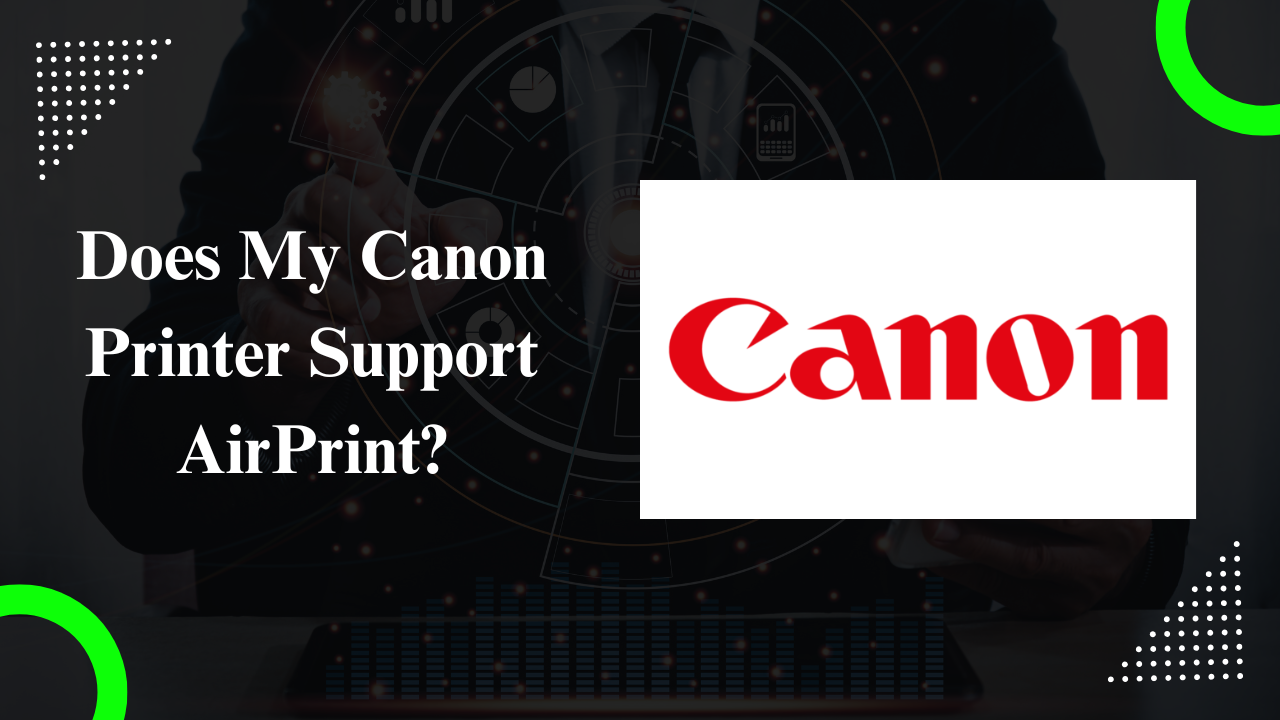Understanding AirPrint and Canon Printers
AirPrint is a wireless printing technology developed by Apple that allows users to print directly from their iOS and macOS devices without the need for additional drivers or software.
Many Canon printers are AirPrint-compatible, making them a popular choice for seamless wireless printing.
If you’re asking, “Does my Canon printer support AirPrint?” this guide will help you find the answer.
What Is AirPrint?
AirPrint is an Apple technology built into devices like iPhones, iPads, and Macs, enabling easy printing over a shared Wi-Fi network.
With AirPrint-compatible Canon printers, you can print photos, emails, and documents without downloading printer-specific apps or software.
How to Check if Your Canon Printer Supports AirPrint
Determining if your Canon printer supports AirPrint is straightforward. Here’s how:
- Check the printer manual: Look for “AirPrint” mentioned in the specifications section of your Canon printer’s user manual.
- Visit Canon’s website: Canon provides an official list of AirPrint-compatible printers.
Search for your printer model to confirm its compatibility. - Look for the AirPrint logo: Some Canon printer packaging and user guides display the AirPrint logo, indicating compatibility.
- Test with your Apple device: Connect your Canon printer to the same Wi-Fi network as your iOS or macOS device.
If it appears as an option when selecting a printer in the Print dialog, it supports AirPrint.
Setting Up Your Canon Printer for AirPrint
If your Canon printer is confirmed to support AirPrint, follow these steps to set it up:
- Connect to Wi-Fi: Ensure your Canon printer is connected to the same Wi-Fi network as your Apple device.
- Enable AirPrint: Most Canon printers with AirPrint compatibility have this feature enabled by default. Check your printer’s settings if needed.
- Print from your Apple device:
- On iOS, open the app you want to print from, tap the Share button, and select Print. Choose your Canon printer.
- On macOS, use the File > Print option in any app and select your printer from the list.
Popular AirPrint-Compatible Canon Printers
Some of the most popular AirPrint-supported Canon printers include:
- Canon PIXMA TS Series (e.g., TS9120, TS8320)
- Canon PIXMA TR Series (e.g., TR8520, TR7020)
- Canon PIXMA MG Series (e.g., MG3620, MG7720)
- Canon MAXIFY Series (e.g., MB2720, MB5420)
- Canon imageCLASS Series (e.g., MF644Cdw, MF743Cdw)
Troubleshooting Canon AirPrint Issues
If your Canon printer isn’t appearing as an option for AirPrint, here are some troubleshooting tips:
- Verify Wi-Fi connection: Ensure your printer and Apple device are on the same Wi-Fi network.
- Restart devices: Turn off and restart your printer, router, and Apple device.
- Update firmware: Check for firmware updates for your Canon printer and install them if available.
- Reset network settings: Reconnect your printer to the Wi-Fi network if issues persist.
- Contact support: If all else fails, reach out to Canon’s support team for assistance.
Benefits of Using AirPrint with Canon Printers
Canon AirPrint printers offer numerous advantages, including:
- No additional software: You don’t need to install drivers or apps to print from Apple devices.
- Seamless integration: AirPrint is designed for iOS and macOS, providing a smooth user experience.
- Wireless convenience: Print from anywhere within your Wi-Fi network’s range.
- High-quality printing: Canon printers are known for their excellent print quality, and AirPrint leverages this capability.
Conclusion
To answer the question, “Does my Canon printer support AirPrint?” start by checking its specifications, testing its functionality, and confirming its compatibility with your Apple devices.
Many Canon printers, especially those from the PIXMA, MAXIFY, and imageCLASS series, are equipped with AirPrint support, ensuring effortless wireless printing.
If you’re planning to buy a new printer, selecting an AirPrint-compatible Canon printer ensures a hassle-free experience with your iOS and macOS devices.
With the right setup and troubleshooting tips, you’ll enjoy the convenience and efficiency of wireless printing.